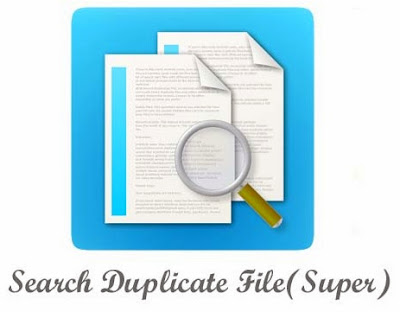Some time ago storage was a huge
problem for the Smartphone users. But now storage is not a problem for any
android users because in these days all Android phones come with a sufficient
storage capacity of at least 16GB or 32GB.
You can also increase your
phone’s storage capacity very easily by adding Micro SD cards (Memory Card) up
to 64GB in size. Whenever you purchase new Memory Card, you must check Your Memory Card is Original or Fake.
All android users think that
they have lot of storage space, and so they never feel hesitation to download
or install various Apps, songs, games and many other files on their smartphone.
And eventually when their phone’s storage goes full to the brim, they start to
delete some useless files and try to free up some extra space on their
smartphone.
Deleting duplicate files is
really a nice idea, but most of the people don't care to delete duplicate files
from their smartphone because they think that duplicate files don’t take much
storage space. But the reality is that - about 10% of the physical storage on
most devices is filled with duplicate or unnecessary files. So, deleting these
unnecessary files will help you to free up additional space on your smartphone.
According to me, deleting
duplicate files manually is a difficult task. So, i decided to share the
information about an Android app that will help you to very easily search and delete
duplicate files from your android phone.
Search Duplicate File (Super) is a free android app that
helps you to find and delete all the duplicate files from your smartphone. With
this helpful android app you will be able to locate all the duplicate files on
your android phone very easily, but you will have to manually inquire and then
delete them. Here's How to Search and Delete Duplicate files From Your Android
Phone.
Read also: Clueful : Best Android Apps Privacy Analyser
Steps to Search and Delete Duplicate files From Android
Phone
Step 1: Firstly, Install the Search Duplicate File app from
the Google Play Store on your android device and then open it.
Step 2: As you will open this app, all the folders will be
selected in the app automatically. So you have to tap on the “Search” icon to
start searching for all the duplicate files.
Step 3: Just after tapping on Search icon, the searching process
will be start and it will take few minutes. It depends on your android phone’s
storage capacity.
Step 4: when searching will be
completed, the app will automatically categories all the duplicate files
together in different groups. You will have to tap on any group to see the
duplicate files.
Step 5: Now, to delete any duplicate
file, you will have to tap and select the file and then again tap on ”Delete
Selected Files” to delete permanently. You have to follow the same process for
deleting other duplicate files.
Step 6: That’s it!
It may be the above mentioned Duplicate
files Deleting process might take some time, but ultimately you will be able to
free up a lot of space on your smartphone without disturbing your important and
useful files.
Feel free to share your
valuable comments with us. To get more useful Android tips and tricks, latest
updates and Android related guide check out our Tips for Android section. Connect with us on
Related Article for you: