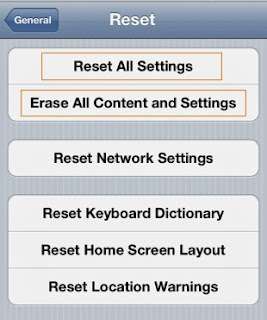Technology is the only thing which is
increasing continuously along with the population of world. And due to the quick
change in technology all people has been addicted to use latest and upgraded
versions of smartphone, computer, laptop and many other gadgets.
You know very well about the value of
your data, so first of all you have to backup all your Personal Data. Here both
ways are mentioned below to backup Data.
Sign Out of iCloud or iTunes is also a
very easy way to remove Data. It may be you have noticed that when you sign out
of the iCloud or iTunes account then several data disappears automatically from
your iPad/iPhone. It means there is no need to remove iCloud or iTunes related
data manually. To Sign out;
This is a quite clear thing that when you
have decided to sell your iPhone to anyone, it means you have to remove all
your settings and erase all your data from iphone such as created files,
folders, contacts, apps, and many other information too. To do so;
After resetting and erasing all the data
from the setting menu you can’t be sure that all data has been removed
completely from iphone. So you should try to remove some data like Photos,
Videos and Media individually just to be sure. To remove manually;
Some People make plan very quickly to buy
upcoming gadget just after reading or watching the Advertisements of that
product on TV, Internet or Newspaper. Even some of them sell their old iPhones
or iPads to buy the new one, because they don't want to miss the interesting
and upgraded features of new gadgets.
This type of maximum cases has been seen
with iphone or ipad users. I am also a crazy user of new gadgets, so I think
that we should always try something new.
“If you don’t create change, change will create you”
“If you don’t create change, change will create you”
But before selling your iPhone or iPad to
anyone, you must check that - Have you cleaned your data perfectly or not? Some
people are still unknown about what we should do before selling iphone or ipad.
So, let's know the important tips and tricks that should be done before selling
iphone or ipad.
(1) Backup all your Personal Data via
iTunes or iCloud
To backup via iTunes:
- Firstly, connect your iPhone device to your computer with the program of iTunes.
- Now open iTunes and just select your iPhone from the device list.
- After that make a right-click and simply select the option of “Back Up”.
- That’s it!
To backup via iCloud:
- Firstly, you need to make sure that your iphone is connected to Wi-Fi.
- Go to the Settings app.
- Now select iCloud à Storage & Backup.
- And then finally tap on the “Back up now” button.
(2) Sign Out of iCloud or iTunes
- Firstly, you will have to go on the option of iCloud and just tap on your account ID.
- Now tap on the option of “Sign out” to logout of the iCloud account.
If you are using iTunes then you have t0
also repeat the same process;
- Go to Settings à iTunes & App Store
- And then go ahead to logout.
(3) Reset All Settings and Erase All Data
- Firstly, Go to Settings à General à Reset
- Now tap on the option of Reset All Settings
- After resetting, your iPad/iPhone will be restart once.
- Here need to head back again on the Reset option.
- And just tap on “Erase All Content and Settings” button.
- You have done!
(4) Clear Out All Photos, Videos and
Media etc. Individually
- You have to go for Photos app and erase all your photos and videos from all the folders. (No need to be worry because you have backups already in above step)
- If you have any other app also then just repeat the same process to reset.
(5) Sign Out Of All Other Accounts
During the use of devices, generally most
of the user leaves the user session logged in because they don’t want to login
again and again. So, you must logout of all accounts such as Facebook, Gmail, Twitter,
Instagram, Skype and YouTube etc. Please keep in mind this is one of the most
important steps to do for your online accounts security
Although, you know very well that when
you remove an app like Facebook, it means you are signing out too. But what is
the need to take risk, so it is safer to log out and sign out of all accounts
from your iphone.
Now you are ready to sell your iphone or
ipad
If you have done these above mentioned
steps accurately then it means now you are completely ready to sell your iphone
or ipad. You have both options – you can sell your iPhone or do a trade-in, you
can sell online or offline too. But in both situations please be honest with
your iphone’s condition to deal with customer.
I hope you enjoyed this article, please don’t forget to share your view with us through comments. To get some
more iphone or ipad tips, tips and tricks, latest updates check out our iphone and ipad section.
Related article for you:
(4) How to Block Harmful Websites on Your iPhone and iPad