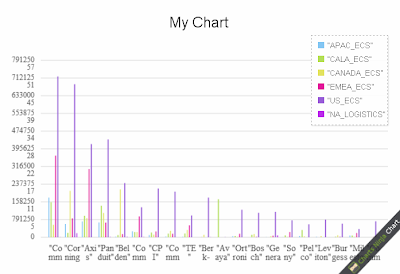We all know that Charts are the best option to visualize any data. It provides a clear and deeper understanding to the reader and readers/users can easily get the complete details which is listed on chart. Generally, whenever you feel the need of creating charts, you prefer to go for the option of Microsoft Excel without any delay. No doubt, Microsoft Excel is one of the best and easy options for creating charts. But if you wish to use a very simple online chart creating option then you should go for ChartsNinja.
ChartsNinja is a very useful online service that helps users to create charts with a very simple customization options. You can very easily create bar charts, pie charts, pyramids, line chart, donut and stacked graph by the help of ChartsNinja. Here also some options available from where you can change the appearance of the chart by transforming colors, editing titles and much more thing.
Once you created the chart, then you can published that charts anywhere online according to your wish using a simple HTML coding. Addition to these things, Users will be also able to check the analytics from the dashboard that how many times the charts have been viewed online.
To get started with ChartsNinja, you will have to register for a free account on it and simply head over to the “Generator”. Here you will see some bar chart by default but it can be changed from the Styles menu available in sidebar.
If you are using free account, then you will be able to create only Bar chart and Pie chart. The data set can be managed and changed easily from the Data tab. You will have to insert all the details which you wish to visualize in a form of a chart and the rest thing will be operated by ChartsNinja. There is also a very nice option available and that option is “Import CSV”, but this option is only available in the premium plans.
After inserting all the data, go to the Style tab and just customize the appearance, colors of the chart as well as the setting of data set. And From the Settings tab, you can edit (Increase or Decrease) the height and width of the chart as well as chart’s title. screenshot are shown below:
When your customization of the chart will be completed, then simply make a click on the “Save and Get Code” button and from here you will get the embed code which you can use to publish the chart on any website or blog. The embed code you will get here is based on HTML5, so it will be able to work with almost all web browsers. Also you should keep in mind that the free version is ad-supported.
See Also: 10 Best and Popular Free Online Photo Editors
Overall, ChartNinja provides a very simple & useful way to create and publish charts online within few minutes. This is really a very valuable option from where charts can be created within the less time and available with embed code. Free account allows you to create only 2 charts with 2 data sets including 4 rows. This type of chart may be not appropriate for all users but if you are feeling that this service is worthy for you, then you should sure sign up for a premium plan.
The premium plans is available at very low cost $2.99 per month which allow the users to create unlimited charts, complete ad-free and facility of importing data sets in CSV format. The lifetime membership is available at only $79.99 onetime payment which is not too much costly if you create a lot of charts daily.
Many people are using this service, now it’s your turn to use. We recommend you to try ChartNinja and share your valuable comment with us.
#For the example, few created charts using ChartsNinja are shown below:
To get more useful Online tips and tricks, latest updates, computer tricks check out our Tips and Tricks section.
(1) List of Indian Toll Free Numbers
(2) Clueful : Best Android Apps Privacy Analyser
(3) What is vprot.exe? And How it Can be Removed?
(4) Top 11 Tips and Tricks to Secure Online Accounts
(5) How to Use Google Search as an Online Timer
(6) Droplr – Easiest way to share files with an unique links
(7) MailDrop – Generate Disposable Email That Stays Forever