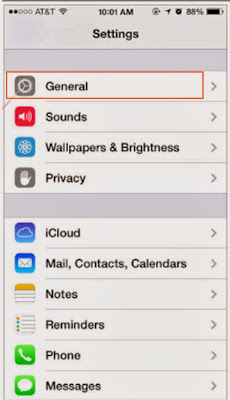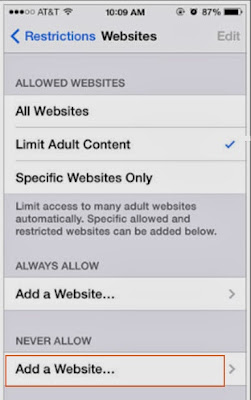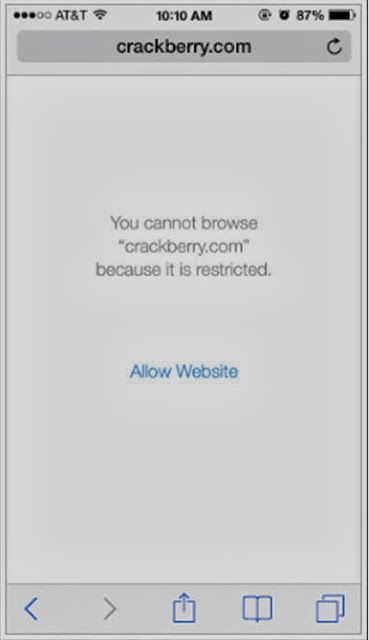In
these days all the people are crazy to buy and use iphone or ipad. Even most of
the teenagers request their parents to buy iphone or ipad for them in the place
of other smartphone. If you are a parent and you share your iPhone or ipad with
your kids, then obviously you will wish to block certain websites. Or if you
have given separate iPhone or iPad to your children, then may be you want to
completely block some websites from their devices.
In
iOS 6, there was no any direct way to block specific websites in Safari.
But luckily,
in iOS 7 you can easily block certain websites on your iPhone and iPad. Here's
how:
- Firstly, Open the Settings app from the Home screen of your iPhone or iPad.
- And tap on General.
- Now Scroll down and tap on Restrictions.
- Enter the passcode if you have enabled restrictions. Or if still not enabled then enable restrictions and set a passcode.
- Under the Allowed content, scroll down and tap on Websites.
- And under the Allowed Websites section, just tap on Limit Adult Content.
- Under the Never Allow section, tap on Add a website….
- Type in or paste the full URL of the website you'd like to block (like: www.crackberry.com).
- Finally tap Done on the keyboard.
After
Blocking any website you must check that restriction is working or not. To
check, Open Safari and visit to the website you just blocked. If you have
blocked the website successfully then screen will be appear as shown in below
screenshot:
You
will have to repeat this process for each website you'd like to block. One
thing must keep in your mind that if specific websites have also mobile sites,
then you will have to block them severally.
For
example: if you want to block CrackBerry completely, then you will have to block
three sites - www.crackberry.com, m.crackberry.com, and t.crackberry.com.
Many
people are using this setting to block certain websites, now it’s your turn to
use. If you want to see more useful tips and tricks, latest updates related to
iphone or ipad then check out our iphone and ipad section. Feel free to share
your view with us through comments. we will appreciate your comments.
Related
Article for you: